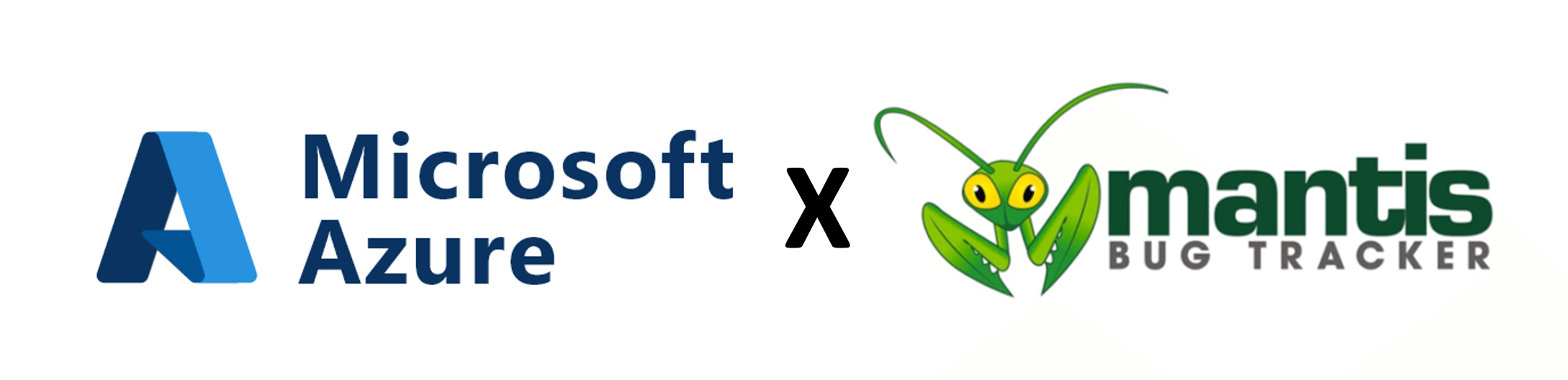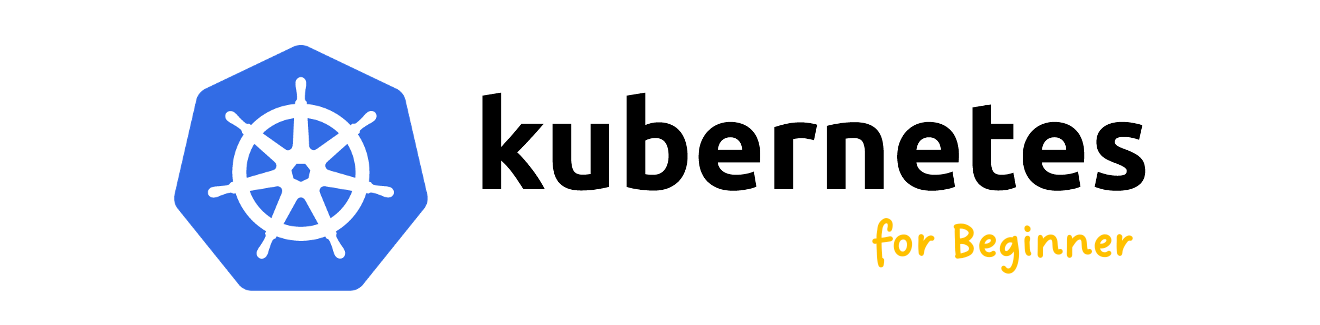在CentOS 7安裝MariaDB
安裝MariaDB
步驟1:新增MariaDB的Repo。
$ sudo vi /etc/yum.repos.d/MariaDB.repo在MariaDB.repo檔案內寫入以下內容:
# MariaDB 10.6 CentOS repository list - created 2021-07-19 06:51 UTC
# https://mariadb.org/download/
[mariadb]
name = MariaDB
baseurl = https://ftp.ubuntu-tw.org/mirror/mariadb/yum/10.6/centos7-amd64
gpgkey=https://ftp.ubuntu-tw.org/mirror/mariadb/yum/RPM-GPG-KEY-MariaDB
gpgcheck=1步驟2:更新Yum。
$ sudo yum update -y步驟3:安裝MariaDB。
$ sudo yum install MariaDB-server MariaDB-client -y步驟4:啟動MariaDB,並確認狀態。
$ sudo systemctl enable --now mariadb
$ sudo systemctl status mariadb設定
步驟1:執行安全性設定指令。
$ sudo mariadb-secure-installation注意:舊版本是”mysql_secure_installation”,10.6.x新版本以後改為”mariadb-secure-installation”,我也是找半天!
NOTE: RUNNING ALL PARTS OF THIS SCRIPT IS RECOMMENDED FOR ALL MariaDB
SERVERS IN PRODUCTION USE! PLEASE READ EACH STEP CAREFULLY!
In order to log into MariaDB to secure it, we'll need the current
password for the root user. If you've just installed MariaDB, and
haven't set the root password yet, you should just press enter here.
Enter current password for root (enter for none):
OK, successfully used password, moving on...
Setting the root password or using the unix_socket ensures that nobody
can log into the MariaDB root user without the proper authorisation.
You already have your root account protected, so you can safely answer 'n'.
Switch to unix_socket authentication [Y/n] Y
Enabled successfully!
Reloading privilege tables..
... Success!
You already have your root account protected, so you can safely answer 'n'.
Change the root password? [Y/n] Y
New password:
Re-enter new password:
Password updated successfully!
Reloading privilege tables..
... Success!
By default, a MariaDB installation has an anonymous user, allowing anyone
to log into MariaDB without having to have a user account created for
them. This is intended only for testing, and to make the installation
go a bit smoother. You should remove them before moving into a
production environment.
Remove anonymous users? [Y/n] Y
... Success!
Normally, root should only be allowed to connect from 'localhost'. This
ensures that someone cannot guess at the root password from the network.
Disallow root login remotely? [Y/n] Y
... Success!
By default, MariaDB comes with a database named 'test' that anyone can
access. This is also intended only for testing, and should be removed
before moving into a production environment.
Remove test database and access to it? [Y/n] Y
- Dropping test database...
... Success!
- Removing privileges on test database...
... Success!
Reloading the privilege tables will ensure that all changes made so far
will take effect immediately.
Reload privilege tables now? [Y/n] Y
... Success!
Cleaning up...
All done! If you've completed all of the above steps, your MariaDB
installation should now be secure.
Thanks for using MariaDB!步驟2:登入MariaDB。
$ sudo mariadb -u root -p執行上述命令後,會需要輸入root帳號。
Enter password:
Welcome to the MariaDB monitor. Commands end with ; or \g.
Your MariaDB connection id is 16
Server version: 10.6.3-MariaDB MariaDB Server
Copyright (c) 2000, 2018, Oracle, MariaDB Corporation Ab and others.
Type 'help;' or '\h' for help. Type '\c' to clear the current input statement.
MariaDB [(none)]>注意:正常情況下,root帳號僅能在本機登入,無法遠端(Client – Server)登入,尤其是正式環境,請千萬不要允許root遠端登入唷!
步驟3:新增一個管理者帳號。
MariaDB [(none)]> GRANT ALL PRIVILEGES ON *.* TO 'user-name'@'source' IDENTIFIED BY 'change-the-password' WITH GRANT OPTION;- user-name:使用者帳號。
- source:指定的來源IP,%代表不指定,也可以是192.168.1.%,表示接受192.168.1.0/24的來源IP。
- change-the-password:設定一個密碼。
設定完成後,可以使用”MySQL Workbench“及剛剛設定的帳號來管理MariaDB!
~ END ~