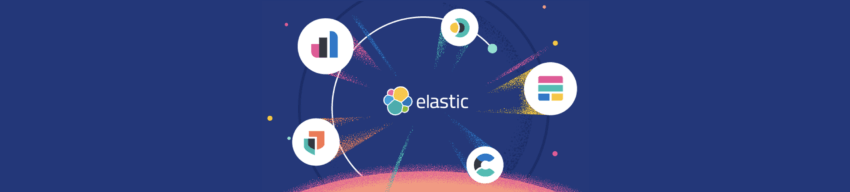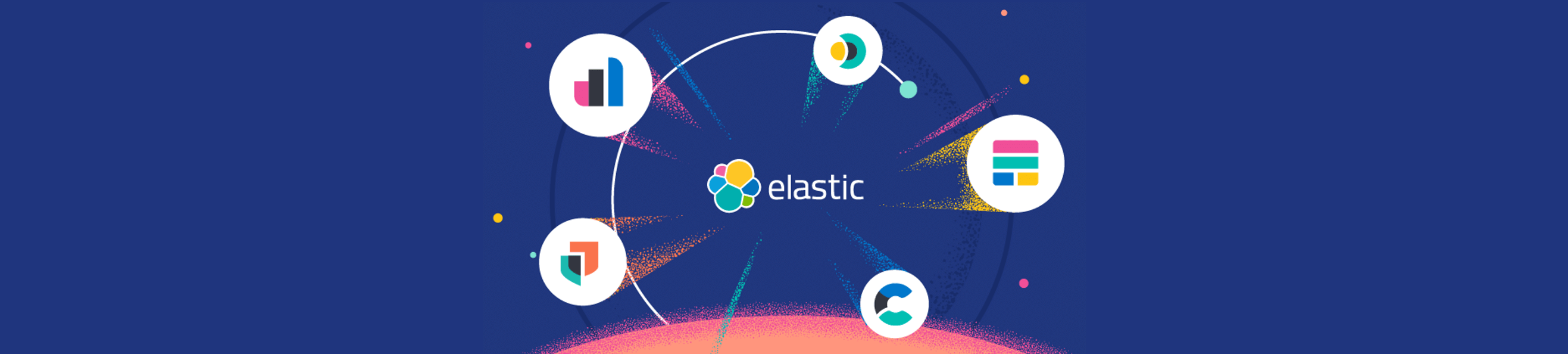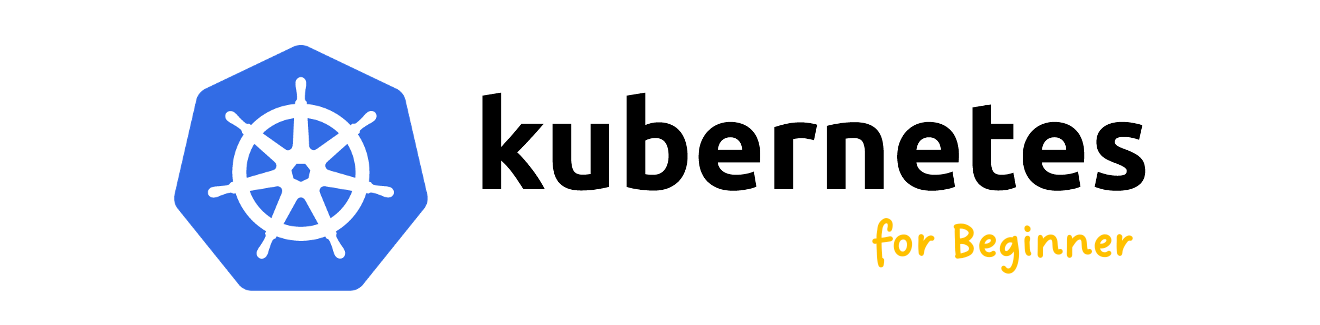Elastic Stack 8 EP 5:Metricbeat – 監控基礎架構設施
透過Metricbeat監控基礎架構
Metricbeat是用於收集各式Metrics的工具,從伺服器主機(如:CPU、Memory、Disk…等)到Middleware、AP Server、Web Server、RabbitMQ…等各種工具與軟體,甚至是雲端服務都可以被監控,支援的清單如官方網站。
Metricbeat官方文件:link
設定Metricbeat操作Elasticsearch的帳號密碼
第1步:在Kibana畫面中,左側目錄:Stack Management -> Roles,點選畫面右邊的”Create role”,依照以下畫面新增一個名為”metricbeat_writer“的角色,權限:
- Cluster privileges:manage_index_templates、monitor
- Index privileges:
- Indeces:metricbeat-*
- Privileges:write、create、create_index
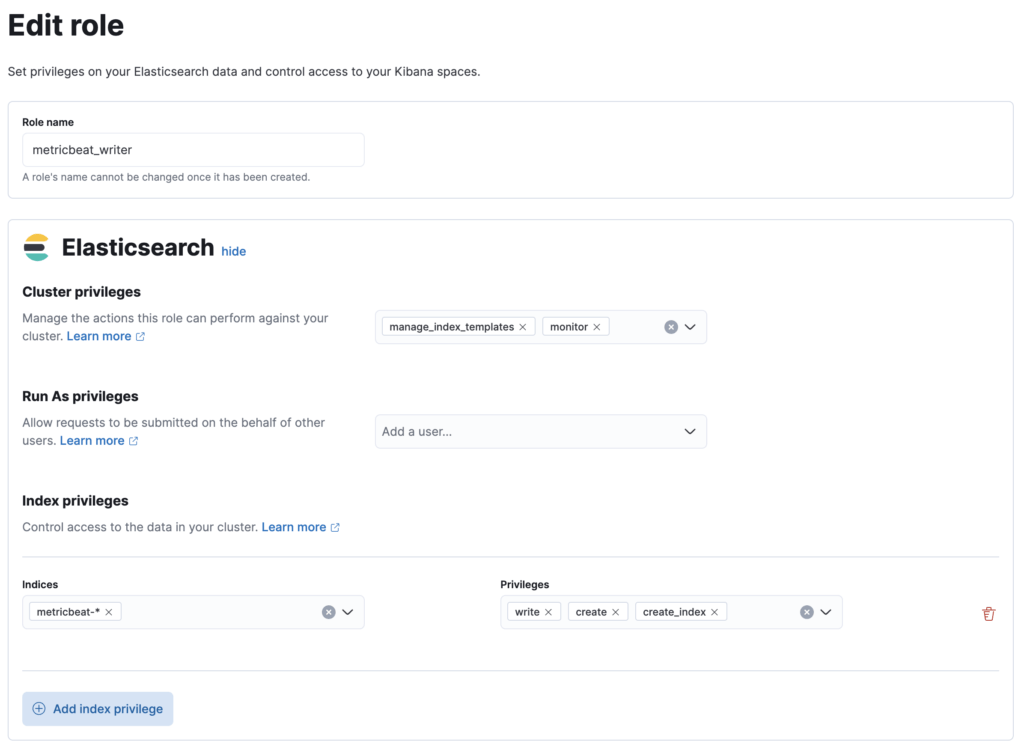
第2步:在Kibana畫面中,左側目錄:Stack Management -> Users,點選畫面右邊的”Create user”,新增一個名為”metricbeat_writer“的使用者,相關設定如下圖:
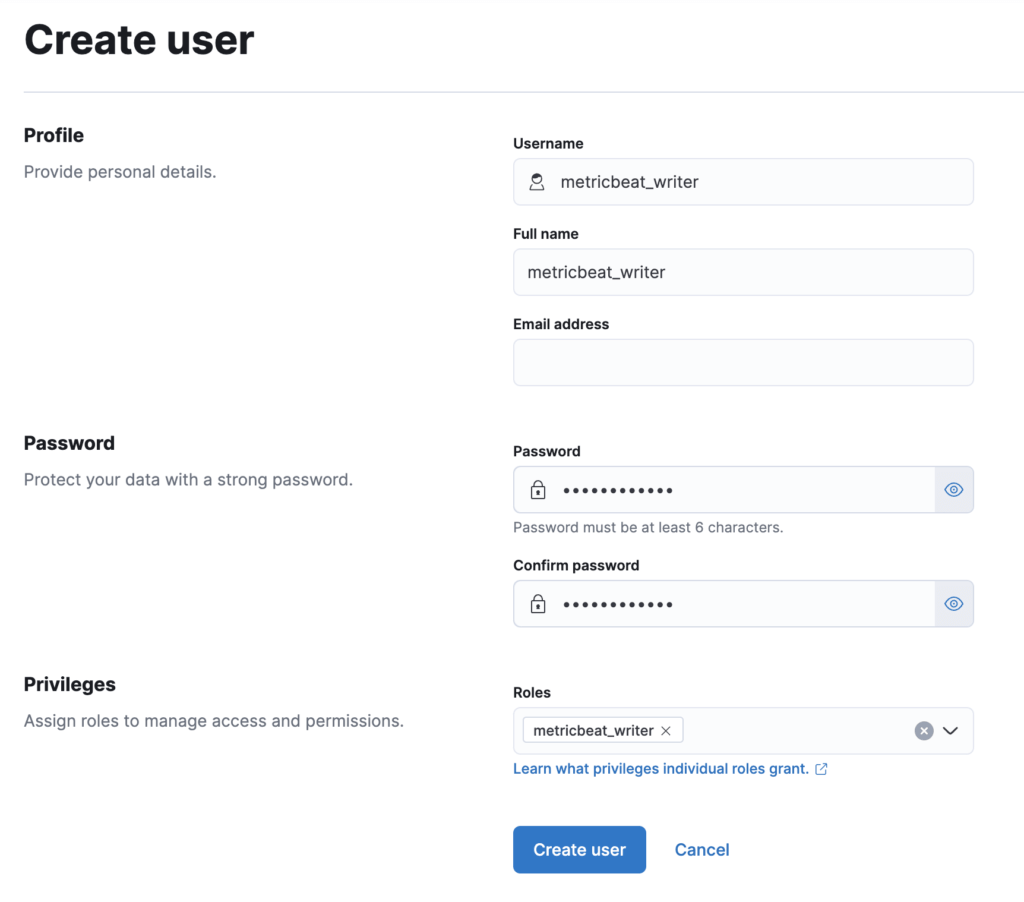
安裝並設定Metricbeat
第1步:下載Metricbeat的RPM安裝檔至/tmp目錄。
$ cd /tmp/
$ wget https://artifacts.elastic.co/downloads/beats/metricbeat/metricbeat-8.2.2-x86_64.rpm第2步:安裝Metricbeat。
$ yum install metricbeat-8.2.2-x86_64.rpm -y第3步:調整設定檔 (/etc/metricbeat/metricbeat.yml)
$ vi /etc/metricbeat/metricbeat.yml
###################### Metricbeat Configuration Example #######################
# This file is an example configuration file highlighting only the most common
# options. The metricbeat.reference.yml file from the same directory contains all the
# supported options with more comments. You can use it as a reference.
#
# You can find the full configuration reference here:
# https://www.elastic.co/guide/en/beats/metricbeat/index.html
# =========================== Modules configuration ============================
metricbeat.config.modules:
# Glob pattern for configuration loading
path: ${path.config}/modules.d/*.yml
# Set to true to enable config reloading
reload.enabled: true
# Period on which files under path should be checked for changes
#reload.period: 10s
# ======================= Elasticsearch template setting =======================
setup.template.settings:
index.number_of_shards: 1
index.codec: best_compression
#_source.enabled: false
# ================================== General ===================================
# The name of the shipper that publishes the network data. It can be used to group
# all the transactions sent by a single shipper in the web interface.
#name:
# The tags of the shipper are included in their own field with each
# transaction published.
#tags: ["service-X", "web-tier"]
# Optional fields that you can specify to add additional information to the
# output.
#fields:
# env: staging
# ================================= Dashboards =================================
# These settings control loading the sample dashboards to the Kibana index. Loading
# the dashboards is disabled by default and can be enabled either by setting the
# options here or by using the `setup` command.
setup.dashboards.enabled: true
setup.dashboards.directory: "/usr/share/metricbeat/kibana/"
# The URL from where to download the dashboards archive. By default this URL
# has a value which is computed based on the Beat name and version. For released
# versions, this URL points to the dashboard archive on the artifacts.elastic.co
# website.
#setup.dashboards.url:
# =================================== Kibana ===================================
# Starting with Beats version 6.0.0, the dashboards are loaded via the Kibana API.
# This requires a Kibana endpoint configuration.
setup.kibana:
# Kibana Host
# Scheme and port can be left out and will be set to the default (http and 5601)
# In case you specify and additional path, the scheme is required: http://localhost:5601/path
# IPv6 addresses should always be defined as: https://[2001:db8::1]:5601
host: "lab-elk.example.com:5601"
# Kibana Space ID
# ID of the Kibana Space into which the dashboards should be loaded. By default,
# the Default Space will be used.
#space.id:
# ================================= Processors =================================
# Configure processors to enhance or manipulate events generated by the beat.
processors:
- add_host_metadata: ~
- add_cloud_metadata: ~
- add_docker_metadata: ~
- add_kubernetes_metadata: ~不同輸出對象類型的設定如下:
類型1:Output to Elasticsearch
# ---------------------------- Elasticsearch Output ----------------------------
output.elasticsearch:
# Array of hosts to connect to.
hosts: ["lab-elk-1.exmaple.com:9200", "lab-elk-2.exmaple.com:9200", "lab-elk-3.exmaple.com:9200"]
# Protocol - either `http` (default) or `https`.
protocol: "https"
ssl.certificate_authorities: ["/etc/metricbeat/http_ca.crt"]
# Authentication credentials - either API key or username/password.
#api_key: "id:api_key"
username: "${es_user}"
password: "${es_pwd}"類型2:Output to Logstash
# ------------------------------ Logstash Output -------------------------------
output.logstash:
# The Logstash hosts
hosts: ["lab-elk.example.com:5044"]
# Optional SSL. By default is off.
# List of root certificates for HTTPS server verifications
ssl.certificate_authorities: ["/etc/metricbeat/http_ca.crt"]類型3:Output to Kafka
# ------------------------------ Kafka Output -------------------------------
output.kafka:
# initial brokers for reading cluster metadata
hosts: ["kafka1:9092", "kafka2:9092", "kafka3:9092"]
# message topic selection + partitioning
topic: '%{[fields.log_topic]}'
partition.round_robin:
reachable_only: false
required_acks: 1
compression: gzip
max_message_bytes: 1000000任何時候都常常會不小心打錯字造成設定檔內容錯誤,可以使用以下指令來檢查設定檔內容喔!
$ /usr/share/metricbeat/bin/metricbeat test config --path.config /etc/metricbeat/
Config OK第4步:建立並設定Keystore。
$ /usr/share/metricbeat/bin/metricbeat keystore create
Created metricbeat keystore
$ /usr/share/metricbeat/bin/metricbeat keystore add es_user
Enter value for es_user: metricbeat_writer
Successfully updated the keystore
$ /usr/share/metricbeat/bin/metricbeat keystore add es_pwd
Enter value for es_pwd: password
Successfully updated the keystore第5步:使用Metricbeat導入各種預設Dashboard進Kibana。
$ /usr/share/metricbeat/bin/metricbeat setup --dashboards --path.config /etc/metricbeat/
Loading dashboards (Kibana must be running and reachable)
Loaded dashboards導入成功後可以在Kibana的Dashboard畫面中看到5、60種儀表板。
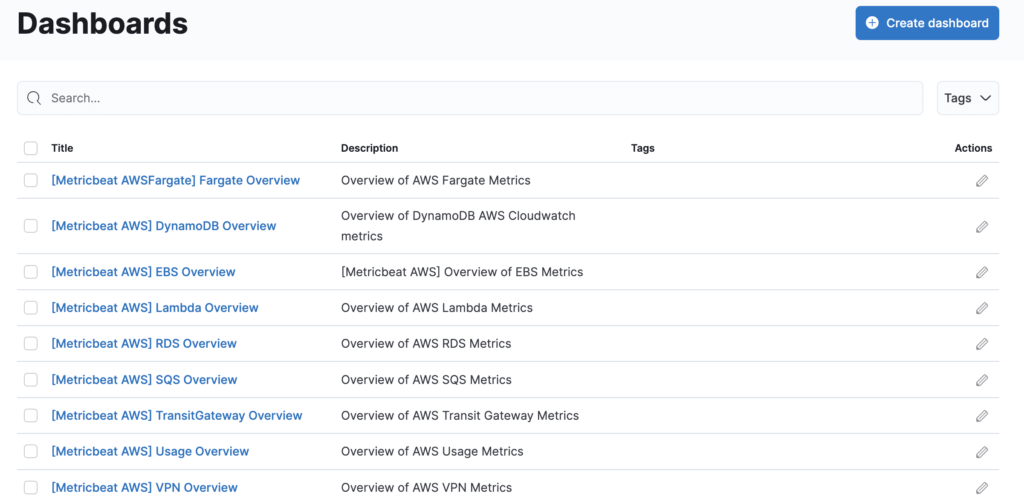
第6步:啟動Metricbeat。
$ systemctl start metricbeat第7步:在Kibana的Observability -> Metrics頁面就可以看到Metricbeat安裝並監控的主機。
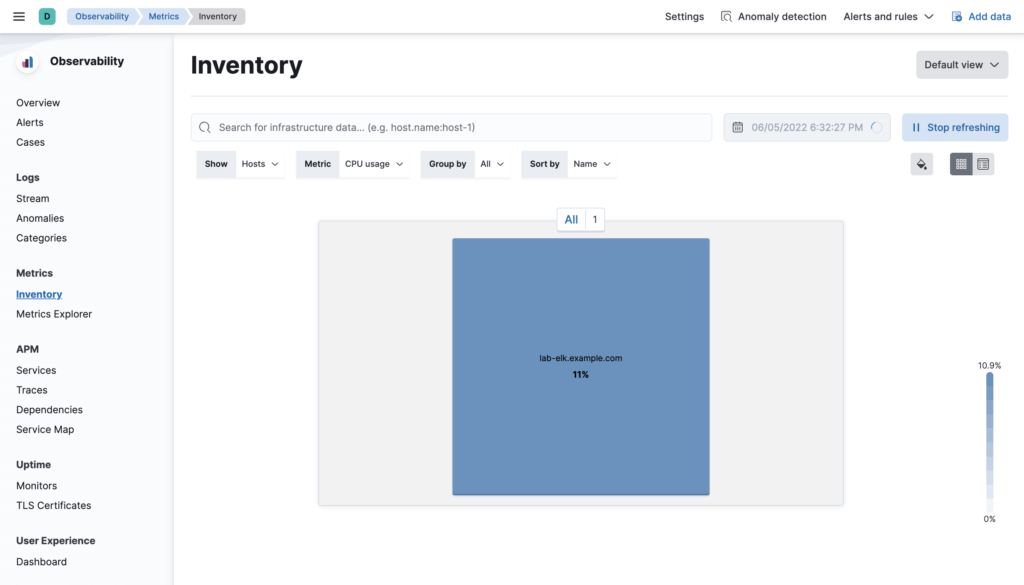
監控模組
Metricbeat支援監控各種目標,設定也相當簡單。
第1步:移至”/etc/metricbeat/modules.d”,可以看到目錄裡有非常豐富的設定檔。
$ cd /etc/metricbeat/modules.d
$ ls
activemq.yml.disabled docker.yml.disabled kibana-xpack.yml.disabled prometheus.yml.disabled
aerospike.yml.disabled dropwizard.yml.disabled kibana.yml.disabled rabbitmq.yml.disabled
airflow.yml.disabled elasticsearch-xpack.yml.disabled kubernetes.yml.disabled redis.yml.disabled
apache.yml.disabled elasticsearch.yml.disabled kvm.yml.disabled redisenterprise.yml.disabled
aws.yml.disabled enterprisesearch-xpack.yml.disabled linux.yml.disabled sql.yml.disabled
awsfargate.yml.disabled enterprisesearch.yml.disabled logstash-xpack.yml.disabled stan.yml.disabled
azure.yml.disabled envoyproxy.yml.disabled logstash.yml.disabled statsd.yml.disabled
beat-xpack.yml.disabled etcd.yml.disabled memcached.yml.disabled syncgateway.yml.disabled
beat.yml.disabled gcp.yml.disabled mongodb.yml.disabled system.yml
ceph-mgr.yml.disabled golang.yml.disabled mssql.yml.disabled tomcat.yml.disabled
ceph.yml.disabled graphite.yml.disabled munin.yml.disabled traefik.yml.disabled
cloudfoundry.yml.disabled haproxy.yml.disabled mysql.yml.disabled uwsgi.yml.disabled
cockroachdb.yml.disabled http.yml.disabled nats.yml.disabled vsphere.yml.disabled
consul.yml.disabled ibmmq.yml.disabled nginx.yml.disabled windows.yml.disabled
containerd.yml.disabled iis.yml.disabled openmetrics.yml.disabled zookeeper.yml.disabled
coredns.yml.disabled istio.yml.disabled oracle.yml.disabled
couchbase.yml.disabled jolokia.yml.disabled php_fpm.yml.disabled
couchdb.yml.disabled kafka.yml.disabled postgresql.yml.disabled第2步:選擇要監控的目標,將副檔名的”.disabled”拿掉,並編輯檔案內容,即設定完成。
第3步:若要觀看相關的效能指標,可以到Kibana的Dashboard選擇監控的目標。
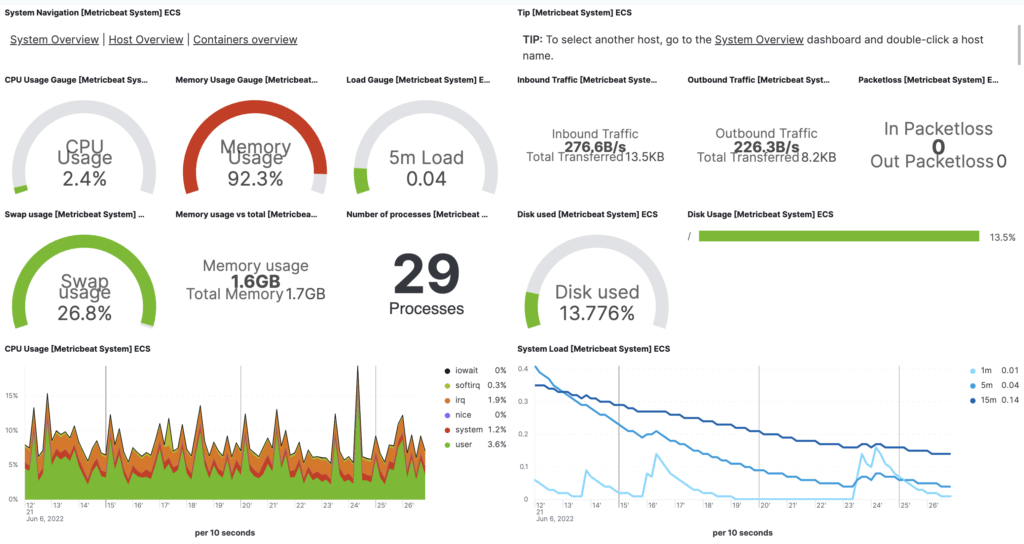
~ END ~